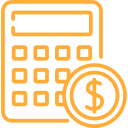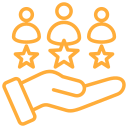Estimating Training
Construction Estimating Training and Support
Streamline Cost Estimation Processes
Our custom-designed training for your estimating and project management team will provide new estimators with the basics and seasoned professionals with new tips and time-saving tricks.
Our standard Sage Estimating training agenda is a 3-session series that puts the power of the new Sage SQL engine at your team’s fingertips.
Example Estimating Training Itinerary
Cassell Consulting has offered Sage Estimating training for more than 20 years.
Course Description:
In the 2-day introductory course students will learn how to create an estimate from the beginning. This comprehensive training provides you with hands-on instruction you need to increase efficiency and productivity. This is an interactive class featuring practical examples and exercises. Our class sizes are kept small to ensure that each student receives individual attention.
Course objectives include:
How to create a new estimate
Managing database items
Using and creating templates
Assembly takeoff
Reporting
And More…
Seminar 1- Basic Estimating I
Create estimate
Item takeoff
Using new Add Item feature
Save 1-Time items to database
Add markups print
Review, & re-print the finished estimate
Using file tools
Export to pdf, xls
Seminar 2- Estimating Basics II
Estimating Templates: Build & use
Define, assign & organize the Estimate with wbs codes
Assembly takeoff: adding items to assembly
Review assemblies
Replace passes
View & print assembly audit
Printing custom reports
Cassell Consulting has offered US Cost Success training throughout the US, Asia, and Western Europe.
Course Description:
In the 2-day introductory course students will learn how to create an estimate from the beginning. This comprehensive training provides you with hands-on instruction you need to increase efficiency and productivity. This is an interactive class featuring practical examples and exercises. Our class sizes are kept small to ensure that each student receives individual attention.
Course objectives include:
How to create a new estimate
Building and using project trees
Creating and assigning labor, equipment, and material resources
Importing costs using RSMeans libraries and legacy estimates
Applying markups and taxes to a project
Utilizing contractors in an estimate
And More…
Agenda:
Day 1
Navigating Success Estimator
Creating A New Project
Project Trees: Building, Hierarchy, Tree display
Detail Item Assignments: Fields, Creation, Notes, Direct Costs
Screen Management, Access and Reviews
Labor and Equipment Resources
Contractors: Fields, Creating a contractor, Markup Vendors, Assigning Contractors/Vendors
Day 2
Transfer Information between Estimates: Click & Drag, Cost Item Browser, Lookup Tool
Level Markups, Totaling the Project, Applying Markups (Tax Rates if Applicable)
Assemblies: Creating Assemblies, Multi-Level Assemblies
Printing / Reports, Bill of Materials, Active Views, Previewing Reports
Adjusting Data
Ready to Transform Your Construction Estimating?
Reach Out Today to Learn More About Our Estimating Training Options and Get a Quote
We Help You Optimize Sage Construction Estimating Software
- Accurate Cost Estimation: Precision for Competitive Bidding
- Time Efficiency: Rapid Turnaround on Bids
- Enhanced Productivity: From Estimation to Project Completion
- Real-time Cost Tracking: Proactive Decision-making
- Customizable Compliance Alerts: Smooth Execution within Regulations
- Automation of Complex Pay Structures: Handling Intricate Compensation Requirements
- Access to Partner Network: Expertise Tailored to Your Scale
Seamless Integration and Customization to Your Business
- Project Management Integration: Harmonizing with Sage 100 Contractor and Sage 300 Construction
- Efficient Takeoff Tools: Swift Transfer of 2D and 3D Takeoff Data
- RSMeans Cost Databases: Pre-populated Components for Time-saving Accuracy
- Digital Takeoff with eTakeoff Dimension: Extract Detailed Measurements with Ease
- Guided Demos: Immersive Exploration of Sage's Capabilities
Our Commitment to Your Success
- Sage Estimating Mastery: Unleash the Full Potential of Sage Estimating Software
- Training Excellence: Equipping Your Team with Skill and Confidence
- Smooth Transition: Seamless Integration of Sage Estimating into Your Operations
- Tailored Solutions: Customizations that Align with Your Business Goals
Cassell Consulting's Comprehensive
Sage Estimating Offerings
- Professional Training: Harness Software's Full Potential with Expert Training
- Seamless Implementation: Smooth Integration into Your Workflow
- Tailored Customizations: Fine-tuning Software to Your Unique Requirements